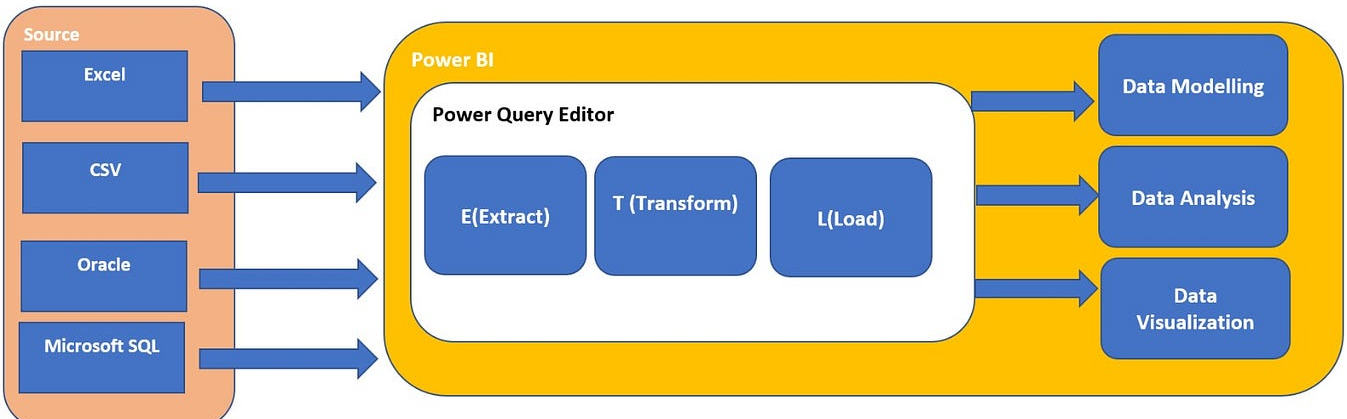
What is ETL?
ETL stands for Extract, Transform, Load. It is a process used in data warehousing and business intelligence to prepare data for analysis. Here's how each step works:
Extract: The first step involves extracting data from various sources such as databases, cloud storage, Excel files, APIs, and more. Power BI supports a wide range of data sources, making it easy to pull data from almost anywhere.
Transform: Once the data is extracted, it often needs to be cleaned and transformed into a suitable format for analysis. This might involve removing duplicates, correcting errors, filtering unnecessary data, and reshaping the data structure. Power BI provides a powerful tool called Power Query to handle these transformations efficiently.
Load: After the data is cleaned and transformed, it is then loaded into Power BI, where it can be used to create reports, dashboards, and other visualizations.
The Importance of the ETL Process in Power BI
The ETL process is essential because it ensures that the data you analyze in Power BI is accurate, consistent, and relevant. Without a proper ETL process, you might end up with misleading insights, which could lead to poor business decisions.
How to Perform ETL in Power BI
1. Extract Data
Power BI allows you to extract data from various sources, including:
- SQL Server
- Excel Files
- Web Sources
- Cloud Services (Azure, Google Analytics, etc.)
- Online Services (SharePoint, Salesforce, etc.)
To extract data in Power BI, you simply need to choose your data source, connect to it, and select the data you want to import.
2. Transform Data with Power Query
Once you've extracted the data, the next step is to clean and transform it. Power Query in Power BI offers a user-friendly interface to perform a wide range of transformations:
Data Cleaning: Remove errors, null values, duplicates, and perform other cleaning operations.
Data Shaping: Pivot and unpivot columns, split and merge columns, and reshape your data structure.
Data Merging: Combine data from multiple sources, append queries, and merge datasets.
Data Filtering: Apply filters to include or exclude specific data points based on your analysis requirements.
Power Query provides a preview of the transformed data, so you can see the impact of your changes in real time.
3. Load Data into Power BI
After transforming the data, the final step is to load it into Power BI. Once the data is loaded, you can start creating visualizations, reports, and dashboards.
Best Practices for ETL in Power BI
1. Plan Your Data Sources: Identify all the data sources you need and understand their structure before starting the ETL process.
2. Keep It Simple: While Power BI offers advanced transformation options, it's best to keep your ETL process as simple as possible to ensure performance and maintainability.
3. Use Incremental Refresh: If you're dealing with large datasets, consider using incremental refresh to optimize performance.
4. Document Your Process: Keep track of the transformations and processes applied to your data. This documentation is crucial for troubleshooting and maintaining your Power BI projects.
5. Monitor Data Quality: Regularly check the quality of your data and the accuracy of your ETL process to ensure reliable insights.
Conclusion
The ETL process is a crucial aspect of working with Power BI. By effectively extracting, transforming, and loading your data, you can ensure that your reports and dashboards are built on a solid foundation of accurate and well-structured data. Whether you're new to Power BI or an experienced user, mastering the ETL process will significantly enhance your data analytics capabilities.